Chat bot
If you spend any amount of time with me you will soon realise I am a big fan of automating things. Whether that is creating programmed shortcuts on my iPad, bots to maintain large databases, crawlers to automatically check large websites or automating my social media to gain more/lasting value from high production-value social posts I create.
“Every website can benefit from a well thought out chatbot.”
Today, on the 2nd day after launching my new website (while, in fact, some key content is still not released), I decided it was already time to start work on a chatbot to support this website, in essence, to support me and you. The sooner I/you can get automation and bots to help you the more you benefit in the long term.
The key goal is to make the site easier to use, more personable and friendly, easier to navigate … generally more useful regardless of whether I am online and available to chat or not. The bot is a happy bot and doesn’t mind helping out 24/7.
Chatbot technology
These are the 3 main chatbot technologies/platforms I considered and shortlisted plus some background on why I ended up selecting the technology I selected this time (as requirements will vary other feature considerations might make you choose a different bot technology for your own website).
Chatfuel
A hugely popular platform for creating bots that are tightly integrated with Facebook Messenger. It offers a great user interface for creating many different content types and bot responses
https://chatfuel.com
ManyChat
Another very popular chatbot platform with integration via Facebook Messenger. ManyChat’s user interface for bot management relies more on flow diagrams.
https://manychat.com
Dialogflow
This system by Google is technically more complicated to set up if you want more than just basic results. It does however have a stronger AI component and also standalone abilities, meaning you don’t need to piggyback on top of another chat/messenger platform like Facebook Messenger.
https://dialogflow.cloud.google.com
Dialogflow FTW
For this website I chose Dialogflow for 2 main reasons:
Better artificial intelligence (AI).
Standalone ability (no requirement for Facebook Messenger/login).
Sophisticated “rich response messages”.
The integration with Squarespace is easy (in fact it is easy with any other technology/CMS too, but Squarespace is what this site runs on).
You can see the bot sitting in the bottom right corner of the website, say hello to it, be nice please … it is still learning.
Improvements
The bot is still very young, but with every interaction and conversation, I will be able to improve it a bit more. Also, I am expecting Google’s AI/machine learning will get better with my specific content and recognition of what information a visitor is looking for. This is in essence a new employee of mine, it will work 24/7 without fail and complaints for free, and it will get more useful and better over time … that’s exactly what I was looking for!
2020-08-23 update: I launched the chatbot yesterday and today I started expanding the site with newly designed hero images. The bot is now being updated to contain these hero images as well, and it is looking rather good.
2020-10-25 update: I really like Dialogflow but it has a distinct disadvantage over Chatfuel in that learning from the chats and enhancing the AI is very hard as their logging system is very hard to manage. It is virtually impossible on a busy site to properly enhance the bot based on user conversations. It is obvious that Google is heavily developing Dialogflow with new updates and features being regularly released. One thing I do miss is a mobile app that lets me interact together with the default integration bot in a shared conversation with the user.