Image SEO ▸ Contents ▸ Measuring the Impact of Image SEO
Chapter 9: Measuring the Impact of Image Optimization on SEO
Monitoring Website Traffic
Using Google Analytics and Google Search Console
Interpreting SEO Reports
Monitoring Website Traffic
Monitoring website traffic is a crucial aspect of SEO and image optimization. It allows you to understand how users are interacting with your website and which pages or images are attracting the most attention. Here's a step-by-step guide on how to monitor website traffic:
Set Up a Tracking Tool: The first step is to set up a tracking tool on your website. Google Analytics is a popular choice because it's powerful and free. To set it up, you'll need to create a Google Analytics account, generate a tracking code, and add it to your website.
Understand Key Metrics: Once your tracking tool is set up, you'll have access to a wealth of data. Some key metrics to monitor include:
Pageviews: The total number of pages viewed on your website.
Unique Visitors: The number of individual people who have visited your website.
Bounce Rate: The percentage of visitors who leave your website after viewing only one page.
Average Session Duration: The average length of time a visitor spends on your website.
Traffic Sources: Where your visitors are coming from, such as search engines, social media, direct visits, or referrals from other websites.
Analyze Image Performance: To specifically monitor the performance of your images, you can look at metrics like:
Image Impressions: The number of times your images appear in search results.
Image Clicks: The number of times users click on your images in search results.
Image CTR (Click-Through Rate): The percentage of image impressions that result in a click.
Regularly Review Your Data: Monitoring website traffic isn't a one-time task. It's important to regularly review your data to identify trends, spot issues, and gauge the effectiveness of your SEO and image optimization efforts.
In summary, monitoring website traffic can provide valuable insights into user behavior and the performance of your images. By understanding these metrics, you can make informed decisions to improve your website and boost your SEO.
Using Google Analytics and Google Search Console
Google Analytics and Google Search Console are two powerful tools provided by Google that can help you monitor and analyze your website traffic, including the performance of your images.
Google Analytics:
Set Up Google Analytics: First, you need to create a Google Analytics account and add a tracking code to your website. This will allow Google Analytics to start collecting data about your website traffic.
Understand the Dashboard: The Google Analytics dashboard provides a wealth of information. You can see an overview of your website traffic, user behavior, and more. You can also create custom reports to track specific metrics.
Analyze User Behavior: Google Analytics allows you to analyze user behavior on your website. You can see which pages are the most popular, how long users spend on each page, and the path they take through your website.
Track Conversions: If you have specific goals for your website, such as form submissions or purchases, you can set up goal tracking in Google Analytics to monitor these conversions.
Google Search Console:
Set Up Google Search Console: To use Google Search Console, you need to verify your website ownership. This can be done in several ways, including uploading a specific HTML file to your website or adding a meta tag to your homepage.
Submit Your Sitemap: Once your website is verified, you can submit your sitemap to Google Search Console. This helps Google understand the structure of your website and find all of your pages.
Monitor Search Performance: Google Search Console provides detailed information about your website's performance in Google Search. You can see which search queries bring users to your website, which pages are the most popular in search results, and how many clicks and impressions your website receives.
Optimize Images: Google Search Console also provides information about the performance of your images in Google Image Search. You can see which images appear most often in search results and which ones receive the most clicks.
In summary, Google Analytics and Google Search Console are powerful tools for monitoring website traffic and optimizing your website and images for search engines. By understanding and utilizing these tools, you can make data-driven decisions to improve your SEO and image optimization efforts.
Interpreting SEO Reports
SEO reports provide a wealth of data about your website's performance in search engine rankings. Understanding how to interpret these reports can help you make informed decisions about your SEO strategy. Here are some key aspects to consider:
Organic Traffic: This refers to the visitors who land on your website as a result of unpaid search results. An increase in organic traffic is usually a good sign, as it suggests that your website is ranking well for certain keywords.
Keyword Rankings: This shows how your website ranks in search engine results for specific keywords. If you're ranking high for relevant keywords, it's likely that your SEO efforts are effective. However, if your rankings are low or dropping, it may be time to revisit your keyword strategy.
Backlinks: Backlinks are links from other websites to your own. They're important for SEO because search engines view them as a vote of confidence in your content. A high number of quality backlinks can improve your search engine rankings.
Bounce Rate: This is the percentage of visitors who leave your website after viewing only one page. A high bounce rate could indicate that visitors aren't finding what they're looking for, which could be a sign that your content or user experience needs improvement.
Page Load Time: This is the amount of time it takes for your web pages to load. Page load time is an important factor in both SEO and user experience. If your pages are slow to load, visitors may leave your site, and search engines may rank your site lower.
Image Performance: This includes metrics like image impressions, clicks, and click-through rate in image search results. If your images are performing well, it suggests that your image optimization efforts are successful.
Mobile Performance: With the increasing use of mobile devices to access the web, it's important to monitor how your site performs on mobile. This includes factors like mobile page load speed and mobile usability.
By regularly reviewing and interpreting your SEO reports, you can identify areas of success and areas that need improvement. This can guide your ongoing SEO efforts and help you optimize your website for both search engines and users.
Image SEO eBook Contents
Chapter 1: Introduction
Chapter 2: Understanding SEO
Chapter 3: The Basics of Image Optimization
Chapter 4: Image Selection
Chapter 5: Image Optimization Techniques
Chapter 6: Advanced Image Optimization Techniques
Chapter 7: Tools for Image Optimization
Chapter 8: Case Studies
Chapter 9: Measuring the Impact of Image Optimization on SEO
Chapter 10: Conclusion
Chapter 11: Appendix